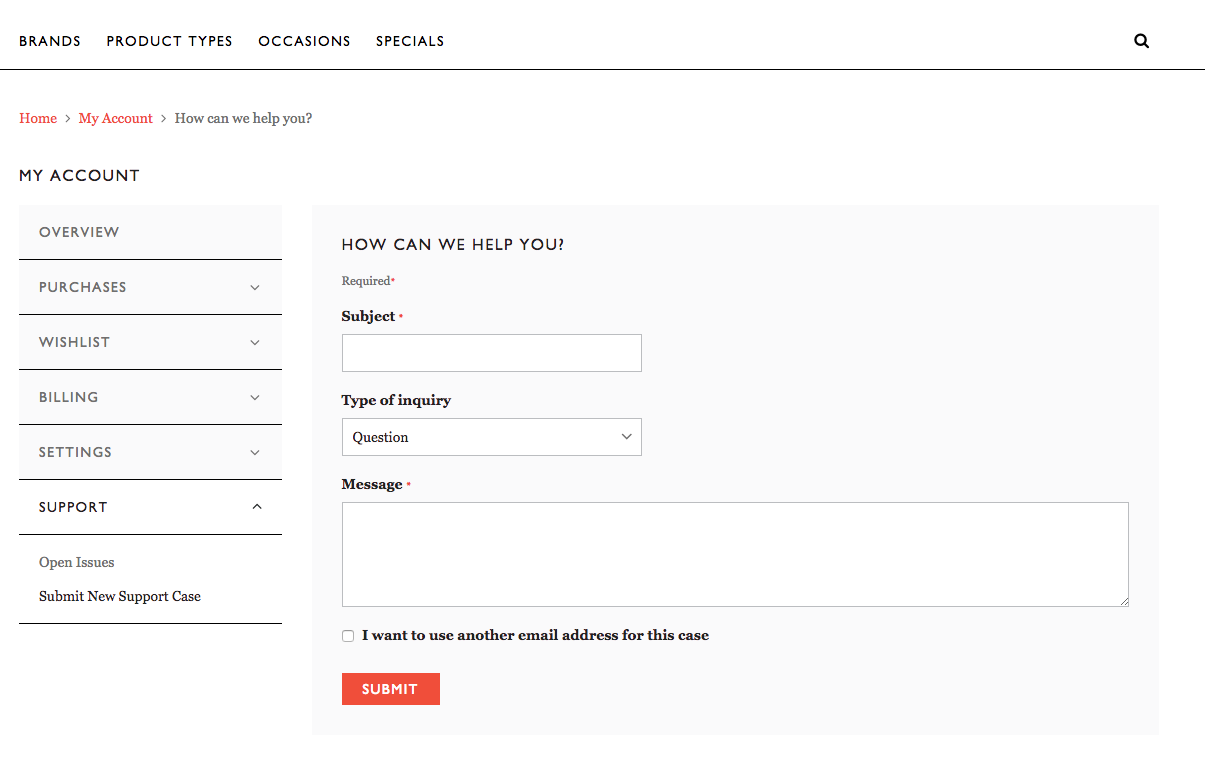Using My Account
You must first be an approved retailer of some, or many, of Telegram Co. brands. You can apply online here.
Using My Account – What’s there, what can you do
This is a powerful and packed area of the site. It’s where you can find information about: Account Overview, Purchases, Wishlist, Billing, Settings and get Support.
To access, login and then click on MY Account to the top right of your screen. We’ve then included some screenshots below to show what you can find in each of the menu areas.
Overview – where you’ll see a snapshot, with quick links to account and payment settings.
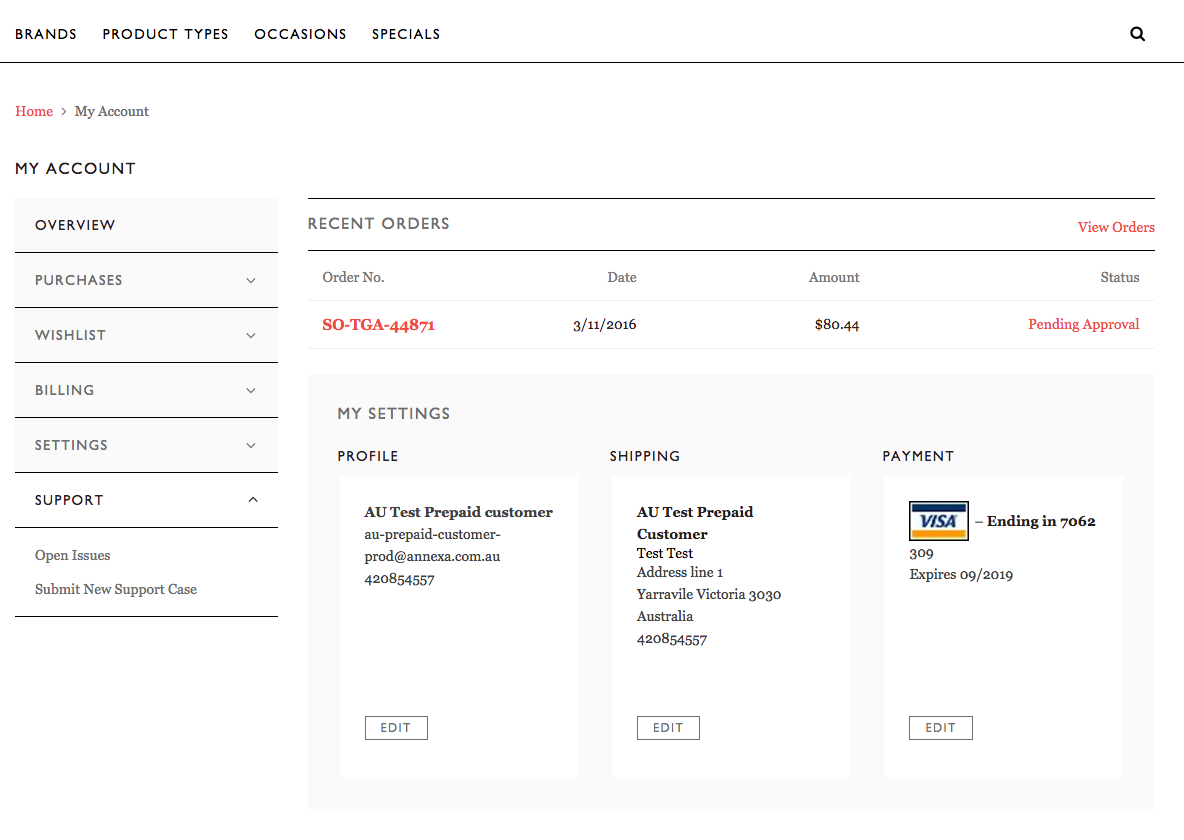
Purchases – Where you’ll find brand management, orders and re-order items
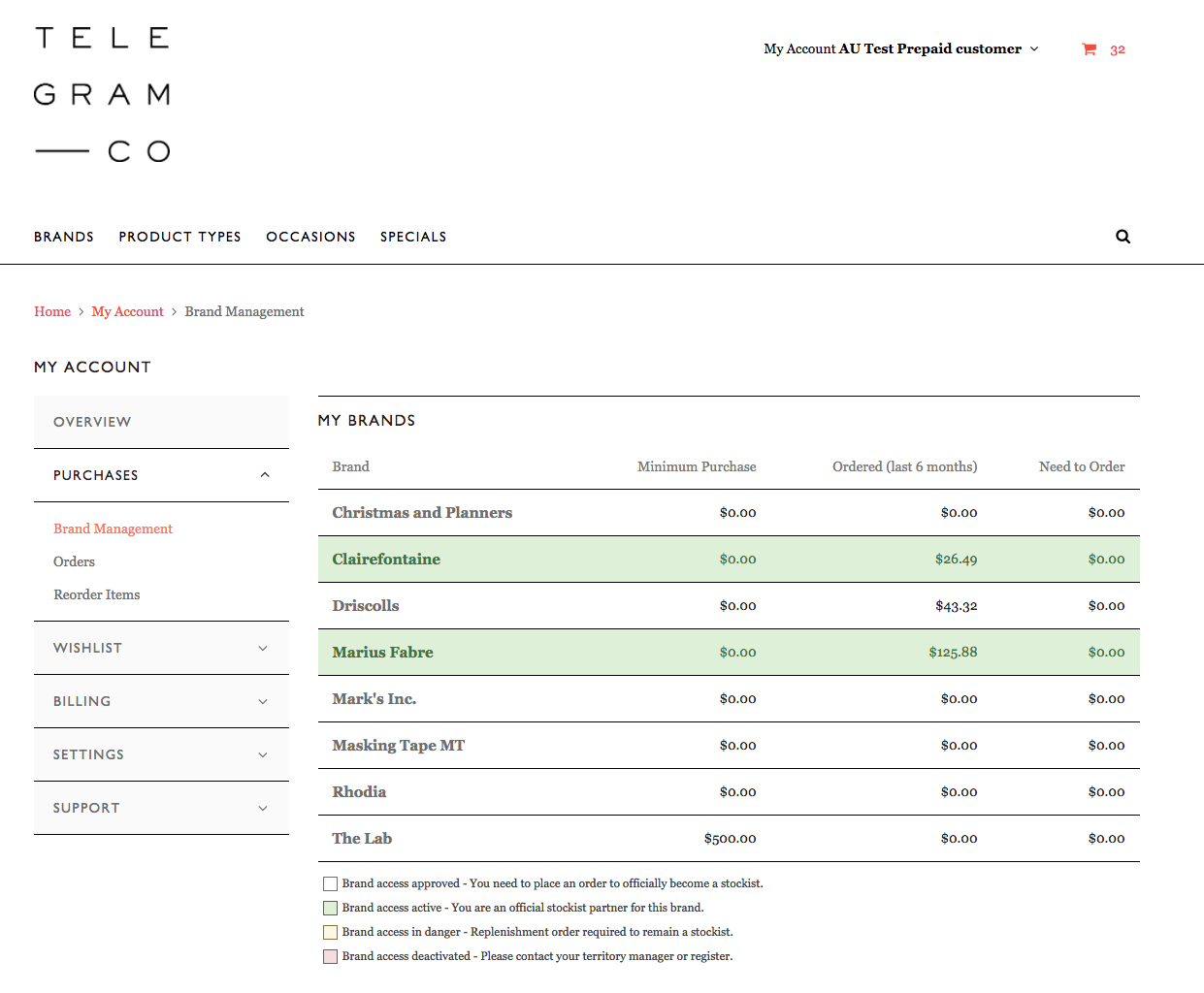
Wishlist – You can see products in your various wishlist here
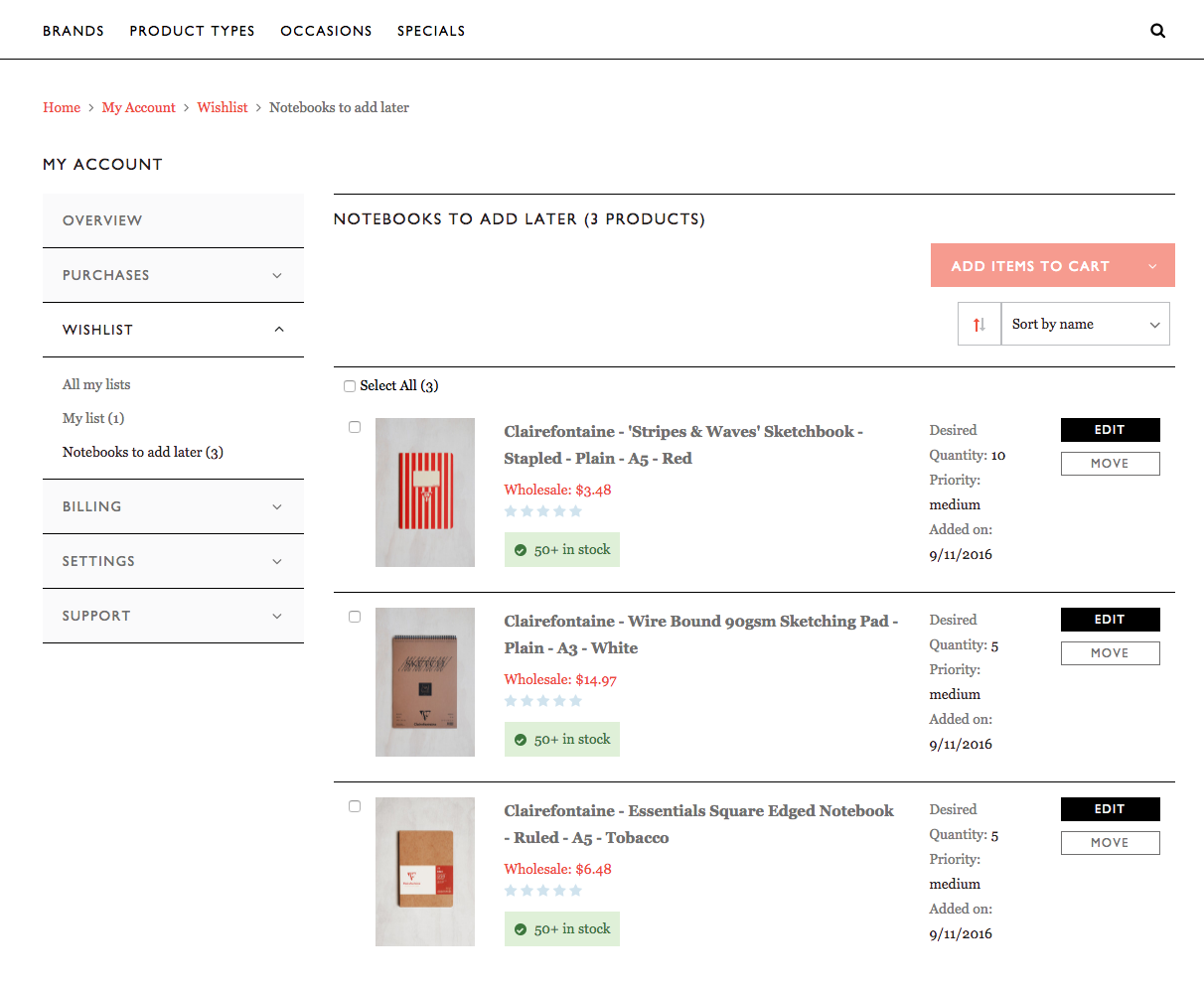
Billing – Where you can find your account balance (account customers), Invoices and Transaction History
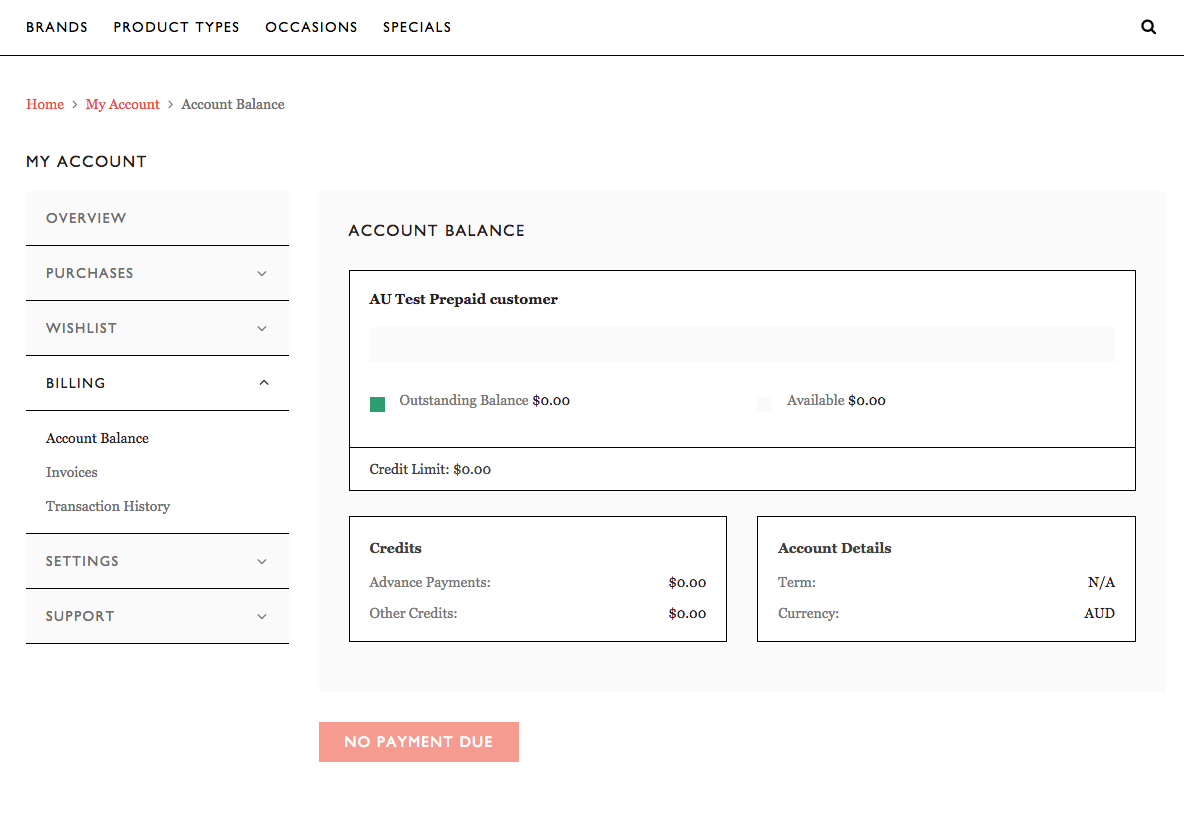
Settings – Your various contact details, where you can add a credit card or where you can update your password
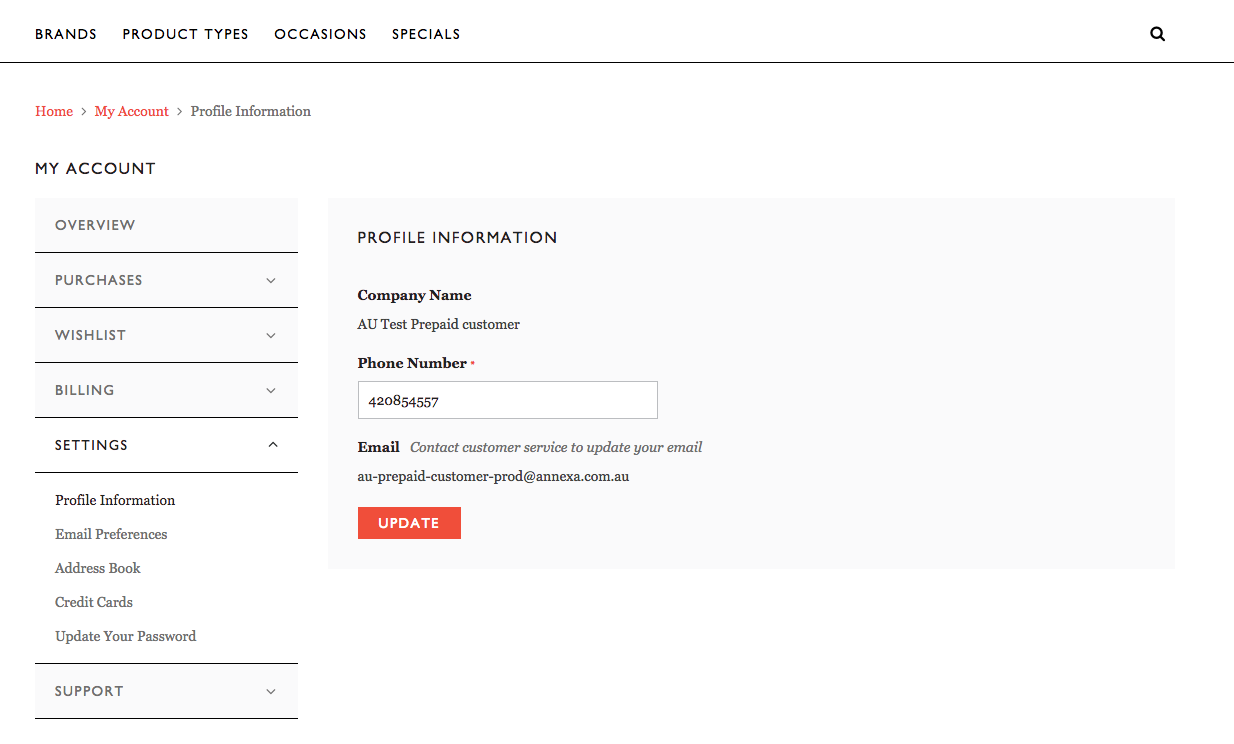
Support – A record of any issues you’ve raised and we’re still resolving